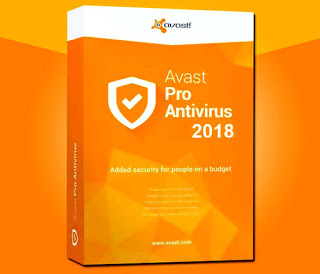Keeping Windows components up-to-date is vital for your computer, as it makes it invulnerable to the latest exploits. But some applications have their update policy, or maybe you want to manually configure updates to your components. This is where Avast Business Patch Management comes in and in this article, we will take a full look at it.
Pricing and Subscription
With this update Avast you will be able to set your own rules to know the principle of updates in your network. You can give Avast Business Patch Management certain commands, which will include:
- Search for missing device updates and patches at a frequency of your choosing
- Selective Patch Installation, which you can use to reduce any problems you might encounter during an update
- Command to ignore some applications and not to update them automatically
If you are working in a large network, an important feature for you will be the fact that Avast Business Patch Management can generate reports in its management console. This will make it much easier for you to find applications that do not work and will save you the time needed to correct installation errors because with just one click you will get a report for the last month with this information.
Speaking of price, Avast has a fair price for its services. So, you will only pay about $38 for a one-year subscription, you will pay $60 for two years and you will pay $79 for three years.
Prices also depend on the number of devices installed. If this service is installed on 10 devices it will cost $355 a year, $535 for two years, $750 for three.
Settings and Management
Avast Business Patch Management is a very useful service with a wide range of features that you can explore as you get to know the application. So, after you purchase, you go to your Avast account and go to the Patches menu, and that’s how the installation process begins.
The whole interface is as clear as possible, the device itself will prompt you to add multiple devices and download the installer. The installation process works in normal mode.
If you want to install Business Patch Management in a system with another antivirus, there will be no problems from this, because Avast has a function of working in “passive mode” if it detects another antivirus.
Once the download is complete, restart your PC. If you need to access Business Patch Management, you can find it through the Avast web console.
Patch Management
It will start working straight away after installation and as soon as it discovers a problem with the application it will tell you about it. If you click on the message you will get more detailed information such as the number of missing patches and their severity as well as their status.
Patches can be deployed by various actions:
- Manually – to install the patches immediately, or use the self-administered
- Automatic